We’re always looking for cool learning technology tools that will add some excitement to your learning business and maybe even help stand you out a bit from your competition. Here’s a run down of 15. There are free versions of many of them, and most of them are low cost – particularly relative to the value they deliver.
Table of Contents
Cool Collaboration (and Competition)
The following tools are great for getting students working together or competing against each others – whichever happens to work better for your instructional goals.
1. Padlet
The first cool tool is one we first discovered when trying to come up with collaboration tool for a Webinar we did on social learning. We wanted to make sure we provided a good opportunity for social learning beyond the usual chat tools and Padlet seemed to fit the bill. What it provides is basically a digital “pad” on which learners can post and comment on various types of objects like text, photos, video, document.
We used it as a simple way to have people post examples of social learning, from simple to more complex, and it was really vey effective. You can give it a try post by posting an example of one of your favorite cools tools. Or, if you can’t think of a cool tool, post a brief description of a “dream tool” you wish you could find.
Link: https://padlet.com/
2. Kahoot
Kahoot is a free quizzing tool that enables you to create a live learning game (a “kahoot”) in minutes. Learners compete in real time to answer questions and earn point. My kids use this all the time in school, but it’s also great for adult learning.
FOr example we’ve used this during the morning general sessions at our virtual conference to spark engagement among participants. We took a pretty simple, text-based approach, but you can add videos, images and diagrams to your questions to amplify engagement. Learners can also create and share their own Kahoots.
Link: https://kahoot.com/
3. Socrative
Socrative enables you to quickly assess learners with prepared activities or on-the-fly questions to get immediate insight into how well the material being taught is understood. Like Kahoot, it can be used for competition among students, but it features significantly more sophisticated quizzing and reporting capabilities than Kahoot. It also has a great feature for creating multiple virtual “rooms” in which students can participate in group activities.
There is a free version of Socrative and pro version, which unlocks more features, is only $49.95 per year, making it quite a bit less than Poll Everywhere.
Link: https://www.socrative.com/
Cool Authoring Options
Give that they are among the most common learning technology tools, most readers are probably familiar with popular course authoring software like Articulate, Captivate, Lectora, etc. So, we wanted to highlight some tools that are a bit different. You need a range of options for meeting learners where they are and engaging them.
4. ThingLink
ThingLink enables you – or your learners – to easily enhance images and videos with notes, photos, audio, video, and other multi-media content. That’s in its simplest version. It also offers tools to create and share 360° photos and virtual reality type experiences. It’s a little tough to explain int words, so check out this example in which a number of images related to the Apollo 11 landing have been “thing’d” up: https://www.thinglink.com/scene/541087703861559297
There is a free version of ThingLink and the next step up is $20 per month – or $35 per year for teachers.
Link: https://www.thinglink.com/
5. BranchTrack
BranchTrack enables you to create, design and deliver scenario – based e-learning in your browser. You can use it standalone or with popular authoring tools like Lectora, Storyline, or Captivate. This is definitely not “cheap” compared to other tools covered here, but relative to other options for creating branching simulations – and what they have cost historically – it’s a real bargain.
There is a “free forever” version and and then paid versions start at $999 per year.
Link: https://www.branchtrack.com/
6. Easygenerator
Easygenerator is a cloud-based course authoring tool that can be used to create response, standards-compliant e-learning experiences. While it’s not quite as sophisticated or flexible at this point as a mature off-the-shelf authoring tool like Storyline or Lectora, it is very impressive for the price and it does support collaborative authoring and external review – two capabilities organizations often needed. In general, if you are looking for a low-cost, LCMS-like solution, this should be a platform you check out. Pricing starts at $26 per month/$319 per year.
Link: https://www.easygenerator.com/
Cool Images
Images get used in so many ways throughout a learning and education business. These are learning technology tools that can help you create them and/or present them in distinctive ways.
7. Slidebot
Slidebot is a tool for creating presentations rapidly – the company describes it as “artificial intelligence meets PPT.” You provide the text you want included in your slide deck and Slidebot automatically generates a presentation that you can then take as is or edit and then export to PPT and other formats for viewing and sharing. (Can export to PPT or present on the Web.)
We tried it out by typing in a few phrases from an early version of our learning business manifesto. We then tweaked it a bit in the editor that automatically appears once you submit your text. We kept two of the suggested images, and swapped out a couple of others. There was a lot more we could of done, but we kept it simple for the purposes of this example.Here’s what we got:


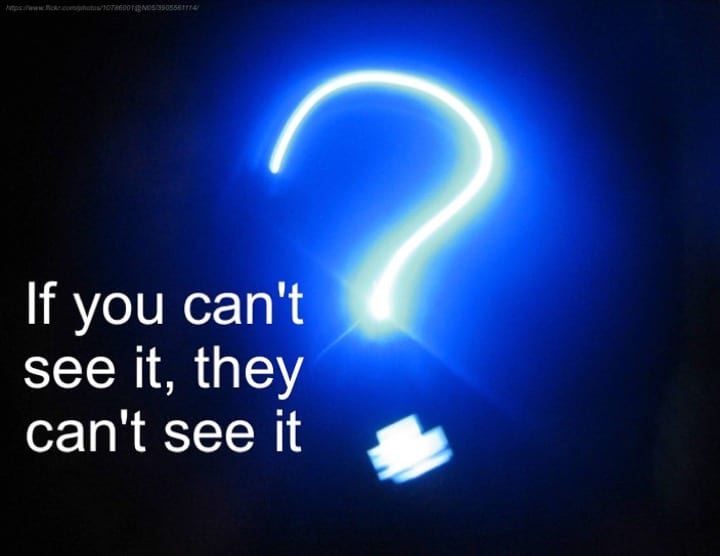

Now, may not be the tool you want to use to design educational sessions – but then again, it may be in some instances. Often presentations could benefit from much stronger visual design. Regardless, we think it can be a very good ideation tool for you or your presenters – to prompt you to think about your content in ways you may not have before. And, of course, it could also be good for creating marketing related presentations.
Slidebot offers a 10-day free trial and then costs $19 per month or $179 per year, billed annually. Can export to PPT or present on the Web.
Link: https://slidebot.io
8. Gifmaker.me
Another area in which you may want to explore the possibilities that images offer is with animated GIFs – that is, a single image file that involves movement, acting almost more like a brief video. There are a number of Web sites that make it easy to put these together, and one we like if Gifmaker.me.
Gifmaker.me is free and it works for both Windows and Mac users. We decided to try it out by uploading a few photos from an exercise we did at our Leading Learning Symposium. The process is really easy. You just find your photos and upload them and then are able to make some choices about the size of the image, the speed at which it plays and how long it keeps looping. You can also add sound – though we did not do that in this instance. Here’s what we got (you may need to click it to see the photo rotation):
Now, we don’t have immediate suggestions for educational application – though no doubt there are some. It can definitely be a great marketing tool, though. Animated GIFs can really stand out on social media channels, for example. We will likely be using this approach going forward on Twitter and Facebook.
9. Canva
Finally, you don’t always have a graphic designer around when you need one – and even if you do, Canva is still a great resource.
So let’s say, for example, that you want to create an infographic as part of a learning or marketing initiative. You can start from a range of templates provide in Canva and have one banged out in no time. And there is a large range of other design types and templates available. For example, we have started using Canva to create images for promoting various educational content, including for the Leading Learning Podcast. For example:
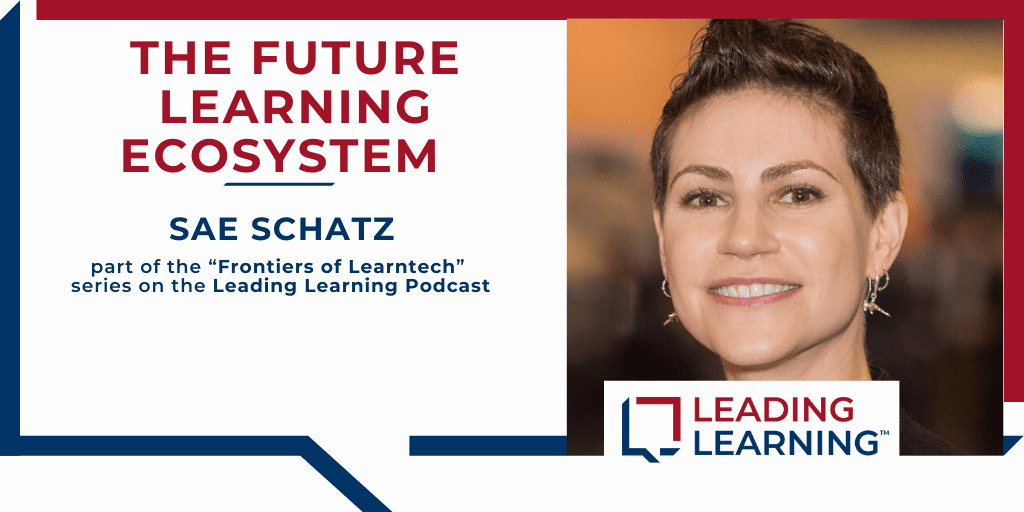
There is a free version of Canva, which worked well enough for creating the image above. The paid version, which has many more features, is $12.95 per user/per month.
Link: https://www.canva.com/
Cool Animation
These learning technology tools represent good ways to make your learning experiences – particularly self-paced learning – more engaging, and they can also be very useful in marketing.
10. Powtoon
So the first of these, Powtoon, is a Web-based tool for creating simple animation. It’s definitely not going to turn you e-learning development team into Pixar, but it can do some pretty cool things, and it is very easy to use.
Seeing is definitely understanding on this one, so we decided to take it for a spin to create a simple “Mission Impossible” style video … … based on one of the templates available in the platform. When we were done, we exported it to Vimeo, and here it is:
There is a free version, then starts at $19 per month if billed annually (i.e., $228)
Link: https://www.powtoon.com/
11. VideoScribe
Powtoon represents one approach to animation. Another one that can be very useful is animated “whiteboarding” – and that’s what VideoScribe delivers. As with all of the more visual tools here, it helps to see some of the aoutput from VideoScribe to really understand what it can do, so check out the examples here.
VideoScribe offers a free 7-day trial. After that, it is $144 a year, paid annually, or $29 a month.
Link: https://www.videoscribe.co/
12. Explain Everything
Finally, another cool animation too to explore is Explain Everything. This is actually an app that is specifically for creating animated “explainer” videos – i.e., brief videos that explain how to do something. Once again, seeing is understanding, so check out the examples here.
Unlike the other tools here, this is an app – for iOS, Android, Chromebook, Windows – so you actually work with it on a tablet. You can also collaborate with other users to create videos. There is a 30-day free trial, and then it costs $4.99 per user per month or $24.99 annually.
Link: https://explaineverything.com/
Cool Services
Finally, we wanted to highlight some sites that are more oriented toward providing services that could be very useful to your learning and education business and possibly help you get more out of your learning technology tools.
13. UserTesting
Is your user experience what it needs to be to drive purchases or promote effective learning? It can be really tough to know unless you are able to get insight into what a prospective learner actually sees and does when she lands on your Web site or mobile app. Fortunately, UserTesting has made getting those insights tremendously easier and more cost-effective than it used to be.
To use, you just come up with a description of the tasks you want to see users perform on screen – like, for example, navigating to a certain part of your Web site and making a purchase, or going through a particular section of an online course. UserTesting can then find test users for you, or you can recruit your own testers from your membership or customer base. The user login through the Web-based UserTesting software, perform the task you have described, and the UserTesting platform captures everything that happens on screen and also captures the user’s voice as she describes what going through the process is like. The videos you get from this can be eye-opening, to say the least!
UserTesting costs $49 per video for your first 10 videos. (As an individual subscriber, you can run up to 15 video tests a year, though the company is unclear what the charges are after the 10th. Enterprise pricing is also available, but the company does not provide details on its site. )
Link: https://www.usertesting.com/
14. Rev
You may be aware, we’re big fans of podcasting and host a weekly show called the Leading Learning podcast. If you are into podcasting or other forms of recorded media – including online courses – you know that being able to get transcriptions rapidly can be really useful. Rev.com is a site that is dedicated specifically to transcription services as well as captioning and translation services.
So, if you are working with audio and/or video and need transcriptions, captions, translations, this may be something you want to check out. You can see the pricing in this image – $1 per minute or 10c per word. You basically just upload your files – or they can even be processed automatically from YouTube or Dropbox – and Rev dispatches the job to a qualified professional. Turn around is very rapid.
Link: https://www.rev.com/
15. Fiverr
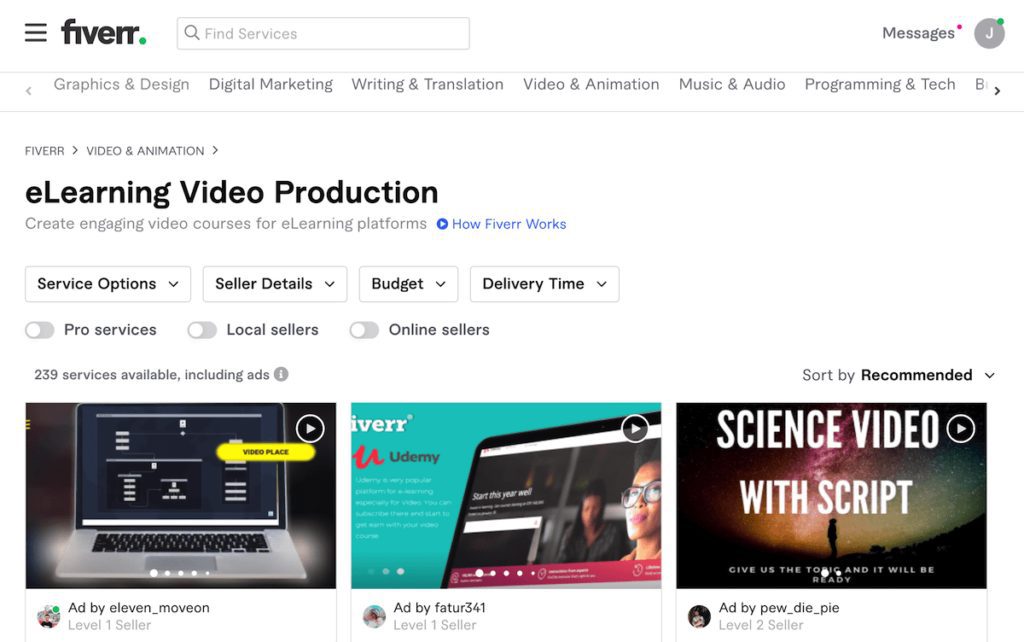
Finally, for contract help with just about any sort of creative or design type work, Fiverr is definitely worth checking out. The site used to be based on freelancers taking on small jobs for $5. That’s not really the focus anymore, but you can still get tasks done there for $5, and the “Gig Packages” they offer provide for pricing ranging from $5 to $995, depending on the nature of the work.
Basically, it’s a good way to find reliable extra resources fast and at a reasonable price for tasks ranging from e-learning course development, to voiceover work, to the creation of promotional materials and Web pages for your courses and events.
Link: https://www.fiverr.com/
Your Go To Learning Technology Tools?
If you have used any of the tools above, please comment to share your experiences. And if you have other go-to learning technology tools, please comment and share those as well.
See also:
- 11 Best Zoom Alternatives
- How to Start a YouTube Channel and Grow It (Learning Revolution)
- How to Make Money on YouTube (Learning Revolution)
- 11 Best Online Collaboration Tools to Boost Your Capacity


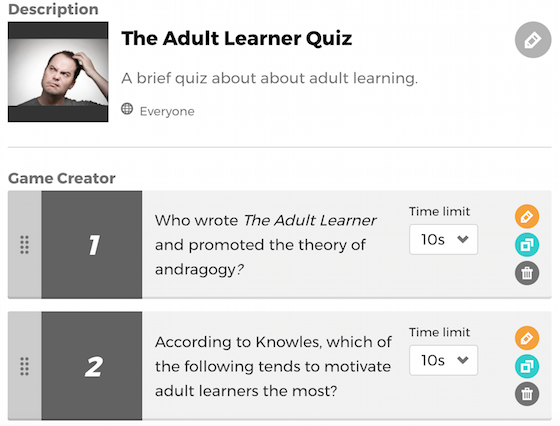

 Learning Technology Trends in the Association Sector
Learning Technology Trends in the Association Sector
I’m surprised dominKnow didn’t make the list. It’s a cloud-based robust authoring tool that works on macs, allows for real-time sharing, is WCAG compliant, offers easy re-usable assets, and dances circles around the competition.